Export Profile
You can easily export the jobseeker's profile in PDF or DOC format! Just click the export option to keep a convenient record for your reference.
1. Login to the career portal with your registered email and password.
2. Upon successful login, you will land on your Wall Feed. Hover over Jobseekers and click Search Jobseekers.
3. You will see all the jobseekers listing. Hover over jobseekers listing then click > or View to access the profile.
4. On the jobseeker's profile, click Export PDF to download the profile in PDF format; the file will be automatically saved on your device.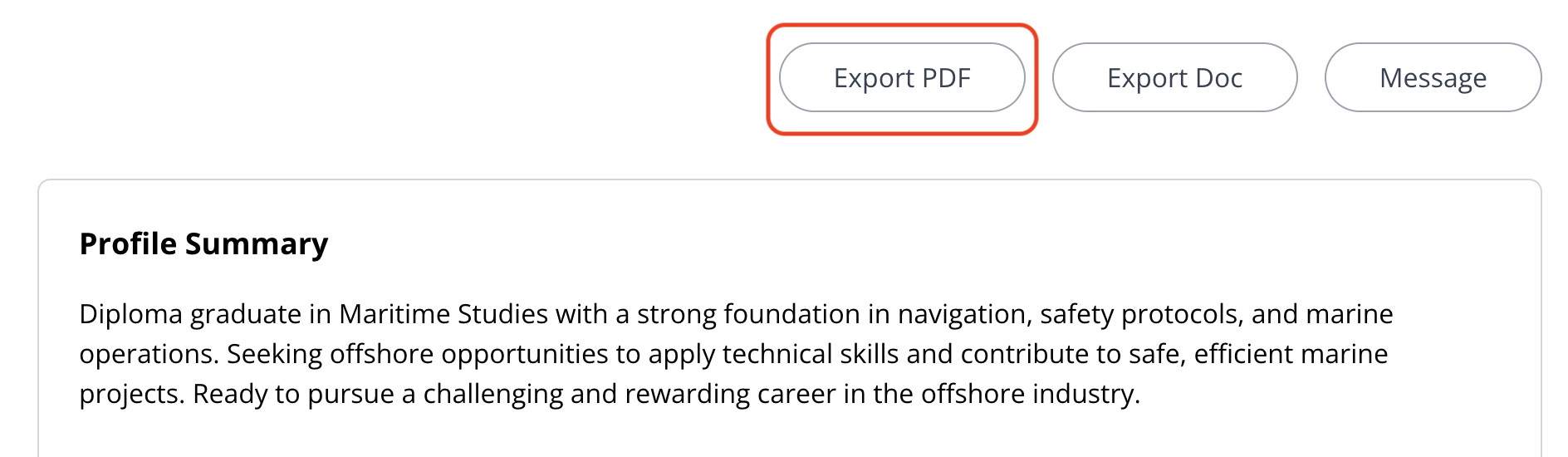
5. Click Export Doc to download the profile in Doc format; the file will be automatically saved on your device.
Related Articles
Creating Multiple Profiles
Customising your profile ensures you're always putting your best foot forward—tailor it to suit each opportunity. 1. Log in to your account. You’ll land on the Wall Feed. 2. Hover over your name at the top right corner of the page, then click on My ...Build Your Profile
Complete your profile by exploring and filling out all six sections to unlock your full potential on the platform! Upon your initial login, you will land on the Build Your Company page. To return to this page after navigating other tabs, hover over ...Build Your Profile
Complete your profile by exploring and filling out all three sections to maximise your usage and visibility on the platform. Upon your initial login, you will land on the Build Your Company page. To return to this page after navigating other tabs, ...Registering for an Account
To start using the MaritimeONE Career Portal, you’ll need to create an account. Go to www.maritimeone.sg/home. Hover over Sign Up in the top navigation bar and click Jobseeker. Fill in the required details. Read and agree to the Privacy Policy and ...What is Followed Employers?
Bookmarking employers allows you to easily revisit and compare opportunities, organise your search, and prioritise applications that best match your skills and interests. 1. Login to the career portal with your registered email and password. 2. Upon ...